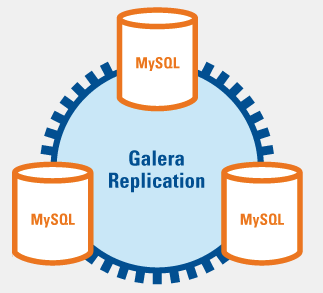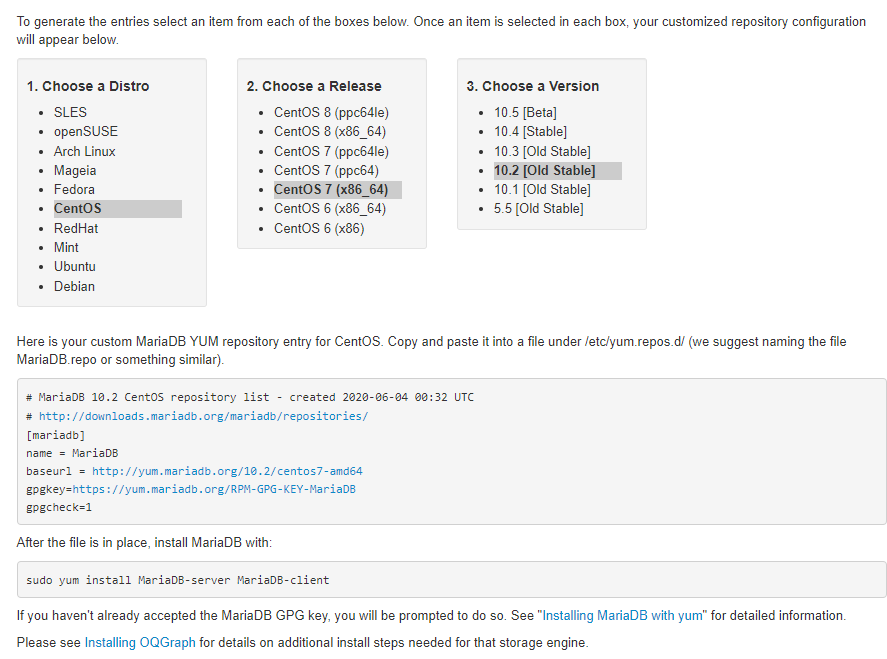목차
Galera Cluster 구성
DBMS 중에 가장 많이 사용되고 있는 것은 무료로 사용할 수 있는 MySQL이지 않을까 한다. 웹 서비스의 규모가 커지다보니 컴퓨팅 리소스도 많이 필요하게되고 이중화도 필요한 부분이 생기게되었다. 많은 이중화 솔루션 중에 Synchronous Multi-Master Cluster인 Galera Cluster를 소개하고 구성까지 해보려고 한다.
MySQL Cluster CGE의 NDB라는 Storage Engine을 사용하지 않고 MySQL/InnoDB를 지원한다. 따라서, InnoDB에서만 지원된다는 제한사항이 있으니 참고바랍니다.
또한, Galera Cluster에서 권장하는 노드 수는 3node이상입니다. 하지만 이번에 구성은 2node로 진행 할 예정입니다 :)
Galera Cluster의 기능
장점
- 다중 마스터를 지원하므로
Active-Active 구성이 가능하다. 동기 복제로 지연이 없으며 데이터 손실이 되지 않는다.- 장애 조치(Failover)가 없기 때문에 서비스에 연속성을 유지할 수 있다.
InnoDB지원- 모든 노드가 읽기/쓰기하기 때문에 분할하여 사용할 필요가 없다.
- 자동 노드 프로비저닝이 가능하다.
단점
- 모든 노드가 동일한 상태를 유지하기 때문에 노드간 분기 된 데이터를 구성할 수 없다.
- 모든 서버 노드에 동일한 데이터를 유지해야하므로 저장공간이 낭비된다.
- 신규 노드 추가 시 데이터를 복사해야 한다.(부하)
Galera Network Port
Standard MariaDB Port(default : 3306): MariaDB 기본 포트, State Snapshot Transfers(mysqldump)Galera Peplication Port(default : 4567): Galera Cluster replication traffic, UDP & TCPIST Port(default : 4568): Incremental State Transfers(증분)SST Port(default : 4444): 3306 외의 모든 State Snapshot Transfers
구성 과정 흐름도
- MariaDB 설치
- 노드별 설정
- 최초 노드서버 Clustering 초기화
- 노드 Cluster에 추가
- Clustering 확인
- DB Sync 확인
MariaDB Clustering 구성 환경
- OS : CentOS-7.3-64
- DB : MariaDB 10.2
- Server One IP : 10.41.226.226
- Server Two IP : 10.41.227.100
실 구축이 아닌 Test용으로 구성하기때문에 방화벽은 in/out 모두 오픈하여 진행하였다. 오픈해야하는 Port정보는 Part 1에서 확인이 가능합니다. 또한 Galera Cluster는 3개의 node를 Clustering하는것을 권장하고 있지만 2 node로도 충분히 구성이 가능하므로 2개의 서버로 진행한다 ^^
Install MariaDB
MariaDB 공식사이트에 들어가면 아주 진철하게 설치하는 방법이 소개되어 있다.
- MariaDB Site : https://mariadb.org/
- MariaDB Repositories Download : https://downloads.mariadb.org/mariadb/repositories/#mirror=iweb
나의 구성환경과 동일하게 선택하면 아래 그림과 같이 경로와 파일정보를 제공해준다.
MariaDB 설치 (Server One, Server Two)
# Repository를 생성
[root@galera-01 ~]# vi /etc/yum.repo.d/MariaDB.repo
# MariaDB.repo 정보
# MariaDB 10.2 CentOS repository list - created 2020-06-04 00:40 UTC
# http://downloads.mariadb.org/mariadb/repositories/
[mariadb]
name = MariaDB
baseurl = http://yum.mariadb.org/10.2/centos7-amd64
gpgkey=https://yum.mariadb.org/RPM-GPG-KEY-MariaDB
gpgcheck=1
# Install MariaDB
[root@galera-01 ~]# yum install MariaDB-server MariaDB-client
========================================================================================================
Package Arch Version Repository Size
========================================================================================================
Installing:
MariaDB-client x86_64 10.2.32-1.el7.centos mariadb 11 M
MariaDB-compat x86_64 10.2.32-1.el7.centos mariadb 2.2 M
replacing mariadb-libs.x86_64 1:5.5.52-1.el7
MariaDB-server x86_64 10.2.32-1.el7.centos mariadb 24 M
Installing for dependencies:
MariaDB-common x86_64 10.2.32-1.el7.centos mariadb 81 k
boost-program-options x86_64 1.53.0-28.el7 base 156 k
galera x86_64 25.3.29-1.rhel7.el7.centos mariadb 8.2 M
perl-Compress-Raw-Bzip2 x86_64 2.061-3.el7 base 32 k
perl-Compress-Raw-Zlib x86_64 1:2.061-4.el7 base 57 k
perl-DBI x86_64 1.627-4.el7 base 802 k
perl-IO-Compress noarch 2.061-2.el7 base 260 k
perl-Net-Daemon noarch 0.48-5.el7 base 51 k
perl-PlRPC noarch 0.2020-14.el7 base 36 k
Updating for dependencies:
openssl x86_64 1:1.0.2k-19.el7 base 493 k
openssl-libs x86_64 1:1.0.2k-19.el7 base 1.2 M
Transaction Summary
========================================================================================================
# MariaDB version 확인
[root@galera-01 ~]# mysql --version
mysql Ver 15.1 Distrib 10.2.32-MariaDB, for Linux (x86_64) using readline 5.1
MariaDB Setup Root (Server One, Server Two)
MariaDB를 시작하고 Setup을 진행한다. Setting이 완료되면 DB를 Stop해준다.
# Start MariaDB [root@galera-01 ~]# service mysql start Starting mysql (via systemctl): [ OK ] [root@galera-01 ~]# mysql_secure_installation # Setting Enter current password for root (enter for none): OK, successfully used password, moving on... Set root password? [Y/n] y New password: Re-enter new password: Password updated successfully! Reloading privilege tables.. ... Success! Remove anonymous users? [Y/n] y ... Success! Disallow root login remotely? [Y/n] n ... skipping. Remove test database and access to it? [Y/n] y - Dropping test database... ... Success! - Removing privileges on test database... ... Success! Reload privilege tables now? [Y/n] y ... Success! Thanks for using MariaDB! # Stop MariaDB [root@galera-01 ~]# service mysql stop Stopping mysql (via systemctl): [ OK ]
Galera Cluster 설정
Galera Cluster를 처음으로 구성하는 Node와 추가되는 Node의 설정값에 조금 차이가 있으니 주의해서 설정을 진행한다.
/etc/my.cnf.d/server.xml을 수정할 것이고 [galera]부분만 수정을 진행하면 된다.
Node1(Server One) Galera Cluster 설정
# Config node1(Server One) galera clutser [root@galera-01 ~]# vi /etc/my.cnf.d/server.cnf [galera] # Mandatory settings wsrep_on=ON wsrep_provider=/usr/lib64/galera/libgalera_smm.so # 초기설치 시 기본경로 wsrep_cluster_address='gcomm://' # Galera 초기설정 시 미입력 wsrep_cluster_name='cluster' # Node1/2 동일하게 wsrep_node_address='10.41.226.226' # Node1(Server One) IP wsrep_node_name='galera01' # Node1 Name wsrep_sst_method=rsync binlog_format=row default_storage_engine=InnoDB innodb_autoinc_lock_mode=2 bind-address=0.0.0.0
Node2(Server Two) Galera Cluster 설정
# Config node2(Server Two) galera clutser [root@galera-02 ~]# vi /etc/my.cnf.d/server.cnf [galera] # Mandatory settings wsrep_on=ON wsrep_provider=/usr/lib64/galera/libgalera_smm.so # 초기설치 시 기본경로 wsrep_cluster_address='gcomm://10.41.226.226' # Galera Clustering IP(node1) wsrep_cluster_name='cluster' # Node1/2 동일하게 wsrep_node_address='10.41.227.100' # Node2(Server One) IP wsrep_node_name='galera02' # Node2 Name wsrep_sst_method=rsync binlog_format=row default_storage_engine=InnoDB innodb_autoinc_lock_mode=2 bind-address=0.0.0.0
Galera Clustering 작업
초기 설정이 완료되었으니 Node1,2를 Clustering을하여 DB가 잘 연동되었는지 확인해보겠습니다.
확인 후에 추가로 Node1(Server One)의 초기설정을 변경해야하는 중요한 작업이 있으니 꼭 확인해야합니다. 이 부분은 뒤에서 좀 더 자세히 설명하겠습니다.
Node 1 Galera Cluster 초기화
앞서 Node 1,2 모두 초기 설정을 완료했으니 node1에서 cluster를 초기화하는 작업이 먼저 필요합니다.
# Galera Cluster 초기화 [root@galera-01 ~]# service mysql start --wsrep-new-cluster Starting mysql (via systemctl): [ OK ] # node1(Server One) 상태 확인 [root@galera-01 ~]# ps -ef | grep mysql mysql 14773 14619 0 13:30 ? 00:00:00 /usr/sbin/mysqld --basedir=/usr --datadir=/var/lib/mysql --plugin-dir=/usr/lib64/mysql/plugin --user=mysql --wsrep_on=ON --wsrep_provider=/usr/lib64/galera/libgalera_smm.so --log-error=/var/lib/mysql/galera-01.err --pid-file=/var/lib/mysql/galera-01.pid --wsrep_start_position=a4fe716e-a609-11ea-95ab-fa16ac4cfe80:0
Node 2 Galera Cluster 추가
# Galera Cluster 초기화 [root@galera-02 ~]# service mysql start Starting mysql (via systemctl): [ OK ] # node2(Server Two) 상태 확인 [root@galera-02 ~]# ps -ef | grep mysql mysql 16041 15887 0 13:46 ? 00:00:00 /usr/sbin/mysqld --basedir=/usr --datadir=/var/lib/mysql --plugin-dir=/usr/lib64/mysql/plugin --user=mysql --wsrep_on=ON --wsrep_provider=/usr/lib64/galera/libgalera_smm.so --log-error=/var/lib/mysql/galera-02.err --pid-file=/var/lib/mysql/galera-02.pid --wsrep_start_position=00000000-0000-0000-0000-000000000000:-1
Clustering 상태 확인
MariaDB에 접속하여 Cluster가 잘 적용되었는지 확인하겠습니다. 또한 아래내용과 같이 검색을하면 각 노드의 값이 동일하게 적용되어 Cluster가 잘 구성된 것을 확인 할 수 있습니다. 'wsrep%'값을 일부만 발취했습니다.
# MariaDB 접속 [root@galera-01 ~]# mysql -u root -p Enter password: Welcome to the MariaDB monitor. Commands end with ; or \g. Your MariaDB connection id is 12 Server version: 10.2.32-MariaDB MariaDB Server Copyright (c) 2000, 2018, Oracle, MariaDB Corporation Ab and others. Type 'help;' or '\h' for help. Type '\c' to clear the current input statement. MariaDB [(none)]> show status like 'wsrep%'; +-------------------------------+---------------------------------------+ | Variable_name | Value | +-------------------------------+---------------------------------------+ | wsrep_cluster_status | Primary | | wsrep_connected | ON | | wsrep_incoming_addresses | 10.41.226.226:3306,10.41.227.100:3306 | | wsrep_local_state_comment | Synced | | wsrep_provider_name | Galera | | wsrep_ready | ON | +-------------------------------+---------------------------------------+
DB 생성으로 데이터 sync 확인
node1에서 galeradb database를 생성하여 실시간으로 node2에서도 생성되었는지 확인해보자.
# node1에서 database 생성 [root@galera-01 ~]# mysql -u root -p Enter password: Welcome to the MariaDB monitor. Commands end with ; or \g. Your MariaDB connection id is 12 Server version: 10.2.32-MariaDB MariaDB Server Copyright (c) 2000, 2018, Oracle, MariaDB Corporation Ab and others. Type 'help;' or '\h' for help. Type '\c' to clear the current input statement. MariaDB [(none)]> show databases; +--------------------+ | Database | +--------------------+ | information_schema | | mysql | | performance_schema | +--------------------+ MariaDB [(none)]> create database galeradb; Query OK, 1 row affected (0.00 sec) MariaDB [(none)]> show databases; +--------------------+ | Database | +--------------------+ | galeradb | | information_schema | | mysql | | performance_schema | +--------------------+ 4 rows in set (0.00 sec) # node2에 sync되어 생성되었는지 확인 [root@galera-02 ~]# mysql -u root -p Enter password: Welcome to the MariaDB monitor. Commands end with ; or \g. Your MariaDB connection id is 13 Server version: 10.2.32-MariaDB MariaDB Server Copyright (c) 2000, 2018, Oracle, MariaDB Corporation Ab and others. Type 'help;' or '\h' for help. Type '\c' to clear the current input statement. MariaDB [(none)]> MariaDB [(none)]> MariaDB [(none)]> show databases; +--------------------+ | Database | +--------------------+ | information_schema | | mysql | | performance_schema | +--------------------+ 3 rows in set (0.00 sec) MariaDB [(none)]> show databases; +--------------------+ | Database | +--------------------+ | galeradb | | information_schema | | mysql | | performance_schema | +--------------------+ 4 rows in set (0.00 sec)
*중요* 완료 후 node1(Server One) 설정 변경
모든 Test가 완료되었습니다. 하지만 아직 마지막으로 중요한 작업이 남아있습니다. 현 상태로 두게되면 DB를 restart했을때 에러가 발생하게 됩니다. 그 이유는 node1에 wsrep_cluster_address='gcomm://'의 값이 아무것도 없기때문에 발생하는 에러로 cluster에 포함된 IP들을 추가해야 합니다.
# Config node1(Server One) galera clutser [root@galera-01 ~]# vi /etc/my.cnf.d/server.cnf [galera] # Mandatory settings wsrep_on=ON wsrep_provider=/usr/lib64/galera/libgalera_smm.so wsrep_cluster_address='gcomm://10.41.227.100' # Galera Cluster IP 추가 wsrep_cluster_name='cluster' wsrep_node_address='10.41.226.226' wsrep_node_name='galera01' wsrep_sst_method=rsync binlog_format=row default_storage_engine=InnoDB innodb_autoinc_lock_mode=2 bind-address=0.0.0.0