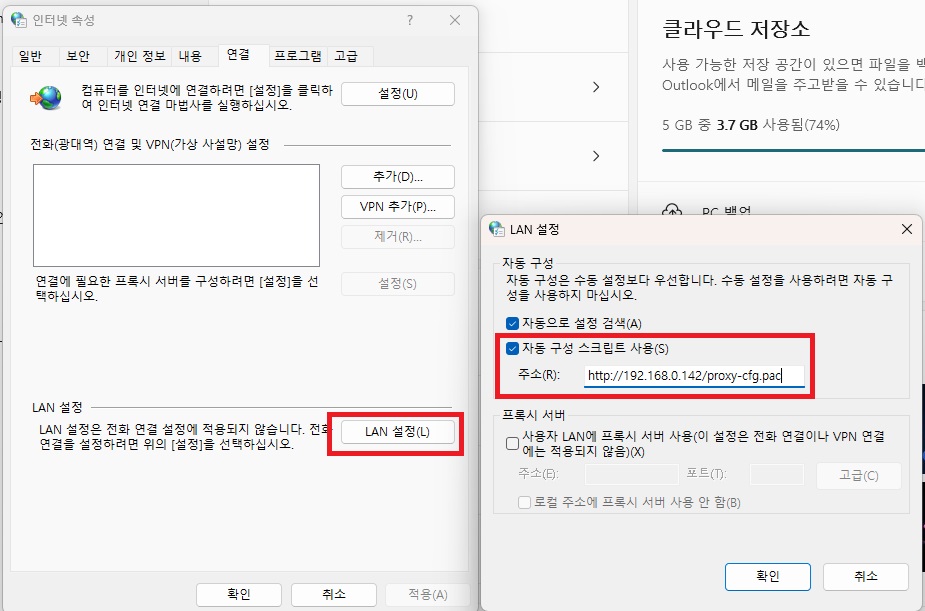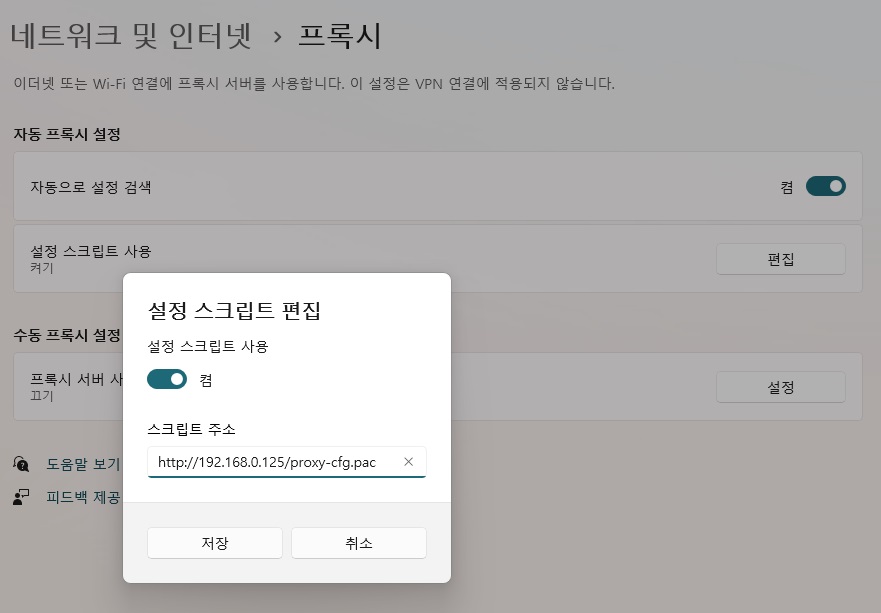목차
윈도우 프록시 PAC(Proxy Auto-Configuration) 정책
PAC (Proxy Auto-Configuration)는 웹 브라우저나 다른 애플리케이션이 접속하려는 URL에 따라 자동으로 프록시 서버를 선택하거나 직접 연결을 결정하는 방식입니다. 이는 JavaScript로 작성된 PAC 파일을 통해 구현됩니다.
장점
- 유연성: 복잡한 프록시 규칙을 JavaScript 함수를 통해 구현할 수 있습니다.
- 자동화: 사용자가 직접 프록시 설정을 변경할 필요 없이 자동으로 적용됩니다.
- 중앙 관리: PAC 파일을 중앙 서버에서 관리하여 여러 클라이언트에 일괄 적용할 수 있습니다.
단점
- 브라우저 의존성: 모든 애플리케이션에서 PAC 파일을 지원하지 않을 수 있습니다.
- 복잡성: PAC 파일 작성 및 관리에 JavaScript 지식이 필요할 수 있습니다.
- 성능: 복잡한 PAC 파일은 브라우저 성능에 영향을 줄 수 있습니다.
PAC 파일 작성 예제
기본 프록시 설정
function FindProxyForURL(url, host) {
return "PROXY proxy.example.com:3128";
}
- 모든 요청을
proxy.example.com:3128프록시 서버를 통해 전송합니다.
특정 도메인에 대한 프록시 설정
function FindProxyForURL(url, host) {
if (shExpMatch(host, "*.example.com")) {
return "PROXY proxy1.example.com:8080";
} else if (shExpMatch(host, "*.internal.com")) {
return "DIRECT";
} else {
return "PROXY proxy2.example.com:3128";
}
}
*.example.com도메인은proxy1.example.com:8080프록시 서버를 사용합니다.*.internal.com도메인은 직접 연결합니다.- 그 외의 도메인은
proxy2.example.com:3128프록시 서버를 사용합니다.
IP 주소 범위에 대한 프록시 설정
function FindProxyForURL(url, host) {
if (isInNet(host, "192.168.0.0", "255.255.255.0")) {
return "DIRECT";
} else {
return "PROXY proxy.example.com:3128";
}
}
192.168.0.0/24네트워크 내의 IP 주소는 직접 연결합니다.- 그 외의 IP 주소는
proxy.example.com:3128프록시 서버를 사용합니다.
특정 URL 패턴에 대한 프록시 설정
function FindProxyForURL(url, host) {
if (url.substring(0, 7) == "http://") {
return "DIRECT";
} else if (url.substring(0, 8) == "https://") {
return "PROXY proxy.example.com:3128";
}
}
HTTP요청은 직접 연결합니다.HTTPS요청은proxy.example.com:3128프록시 서버를 사용합니다.
프록시 장애 처리
function FindProxyForURL(url, host) {
return "PROXY proxy1.example.com:3128; PROXY proxy2.example.com:3128";
}
proxy1.example.com:3128프록시 서버에 연결을 시도하고, 실패하면proxy2.example.com:3128프록시 서버에 연결을 시도합니다.